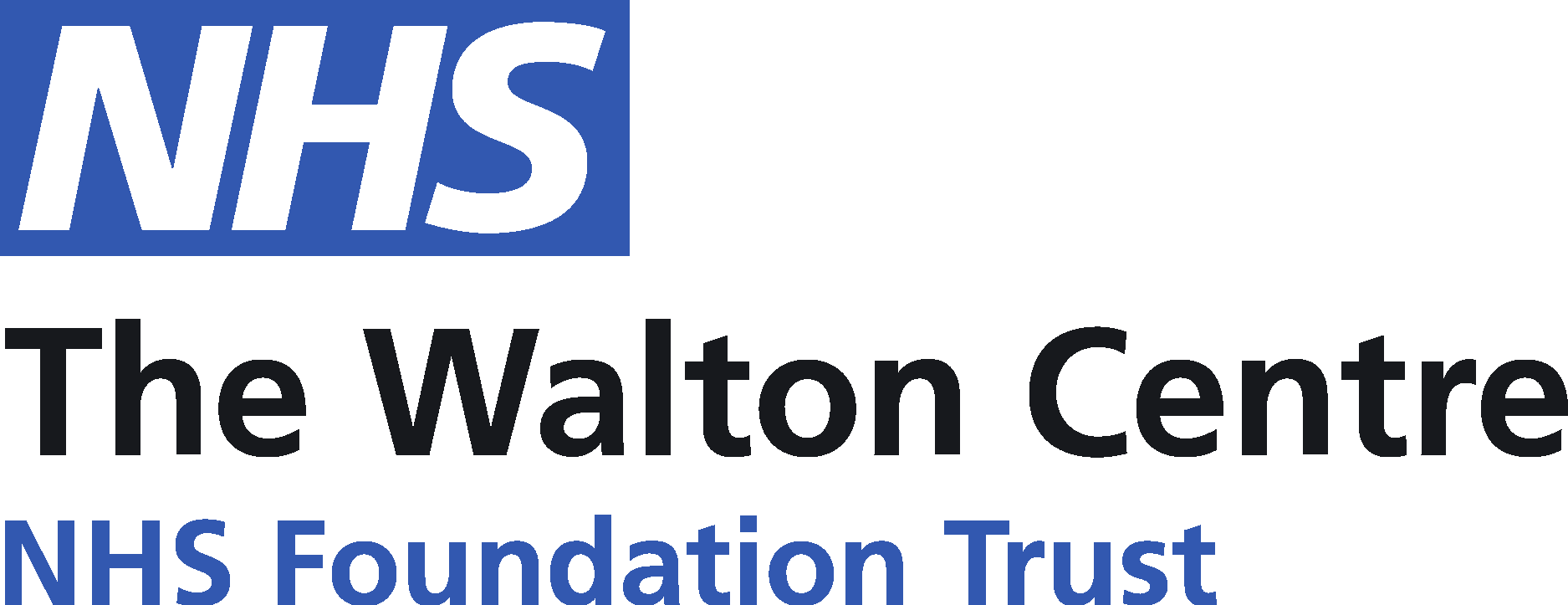Patient Engagement Portal – DrDoctor
The Walton Centre is utilising the Patient Engagement Portal (PEP), DrDoctor, which is designed to help you manage your healthcare and appointments in a much easier way.
If we need to contact you about an upcoming appointment, we will use the number 07860039092 , so please add it to your contact, so you can easily see that it’s an important message about your care.
We know that we’re all wary of cons and scams, so please be assured that this is a legitimate way our Walton Centre NHS teams will be getting in touch.
We currently have text reminders turned on for all appropriate clinics, as well as basic re-scheduling; allowing you to request to change or cancel you appointment through the patient engagement portal. As we continue to rollout this platform across the Trust, more clinics will turn on these features.
We will also be introducing more additions, which will build on the existing messages and letters you already receive from us. This will directly improve your experience of being cared for at The Walton Centre NHS Foundation Trust, as well as how your care is managed by staff members, which will also improve efficiency.
These will be rolled out in phases over the coming months, so don’t worry if you don’t see this straight away.
Once this new portal is fully operational, you will be able to:
- Book, cancel, or change appointments (where clinically appropriate) – without the need to try and get through on the phone and at a time that is suitable for you, not just during 9am-5pm
- Select from a range of available suitable appointments; to choose the one that’s best for you
- View digital letters about your appointments and care
We also know that this won’t be for everyone, so if you would rather continue to receive your appointment information via the post, please turn off notifications.
To do this, you can follow either of the below:
Method 1: Reply to the text message
1. Find a reminder text: from DrDoctor.
2. Reply: with the word "STOP". This will opt you out of future text reminders.
Method 2: Use the patient portal
1. Log in: to the DrDoctor patient portal.
2. Navigate to the "Settings" menu.
3. Update your communication preferences: to opt out of text reminders.
Please note
If you respond to a SMS with any wording the system does not understand, e.g. "I don't want to get reminders anymore", DrDoctor will send you an SMS message informing you to reply STOP if you don't want to receive any more SMS messages. This will opt you out of any automated SMS for future care.
IMPORTANT NOTICE
It is important that this digital communication is not used for urgent advice. DrDoctor allows you to manage your appointments easier and have more autonomy over your care. If you require urgent care, please contact your local A&E department, or relevant healthcare professional.
What can I expect?
Updates about your appointment
We currently send out text message about your care – for example, to confirm your appointment date and time, as well as reminder texts in the days leading up to your appointment to both remind you and where appropriate, give you the option to ‘change’ or ‘cancel’ the appointment if it is no longer convenient.
Did you know, you can change your notifications to email notifications?
You can change this to email notifications if you wish. To do so:
1. Go to the DrDoctor Patient Portal
2. Go to the Settings tab
3. Opt-in, opt-out, or add a new contact detail under the Contact section
Asking questions about your appointment
We’ll also be using it to ask you simple questions, such as “Will you be able to attend your scheduled appointment?” so that we can attempt to refill your appointment slot, if you cannot make it and allow clinics to run as efficiently as possible.
Checking if the date or time of your appointment is still convenient
Another reason we may contact you is to check if the time and date of an upcoming appointment still works for you – and give you the opportunity to rearrange it if you need to.
You will receive a text message with a link in it, to amend your appointment. You can click ‘change’ to re-schedule your appointment, or in the unlikely event that you no longer need the appointment, you can cancel it completely.
There will be three tabs at the top of your screen, the first will allow you to add the details of your appointment to your calendar. Clicking on the location tab will provide you with details about where your appointment will be. The clinical information tab will show you anything you need to do ahead of your appointment. This includes things like whether you need to fast, or if you need to bring anything with you.
Changing the date of your appointment or needing to cancel your appointment
Please note, not all clinics at The Walton Centre have this feature enabled.
Frequently asked questions